Testing Accelerator for SpiraPlan
The WorX Manual Testing Accelerator will change the way you use SpiraPlan forever. It adds powerful new features to your existing SpiraPlan platform, making everyday testing a breeze
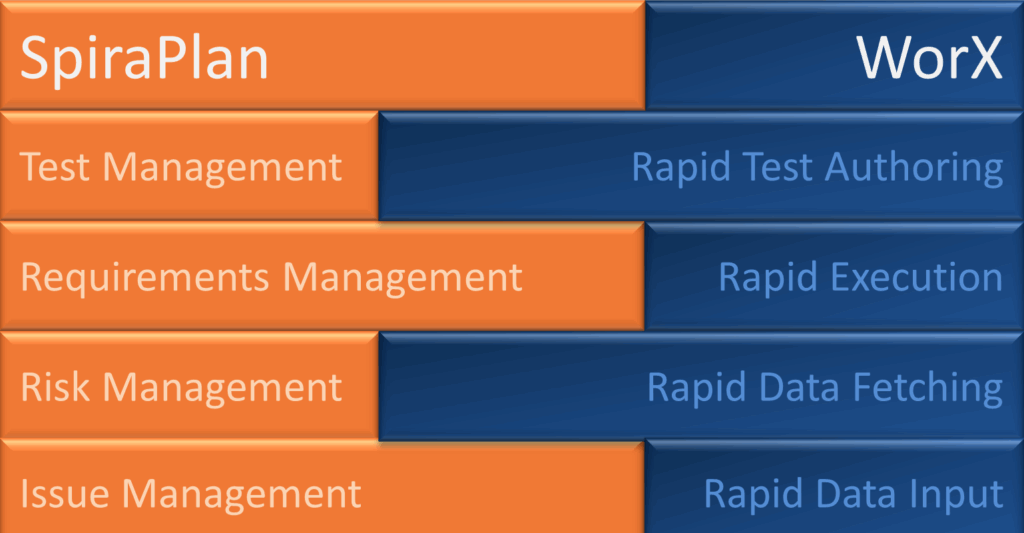
Seamless Integration
In SpiraPlan, WorX is available as a “SpiraApp” – which can be switched on for each SpiraPlan Product. Once activated, WorX on the desktop becomes available from within the SpiraPlan interface – seamlessly integrated to extend SpiraPlan’s capabilities from inside the web browser
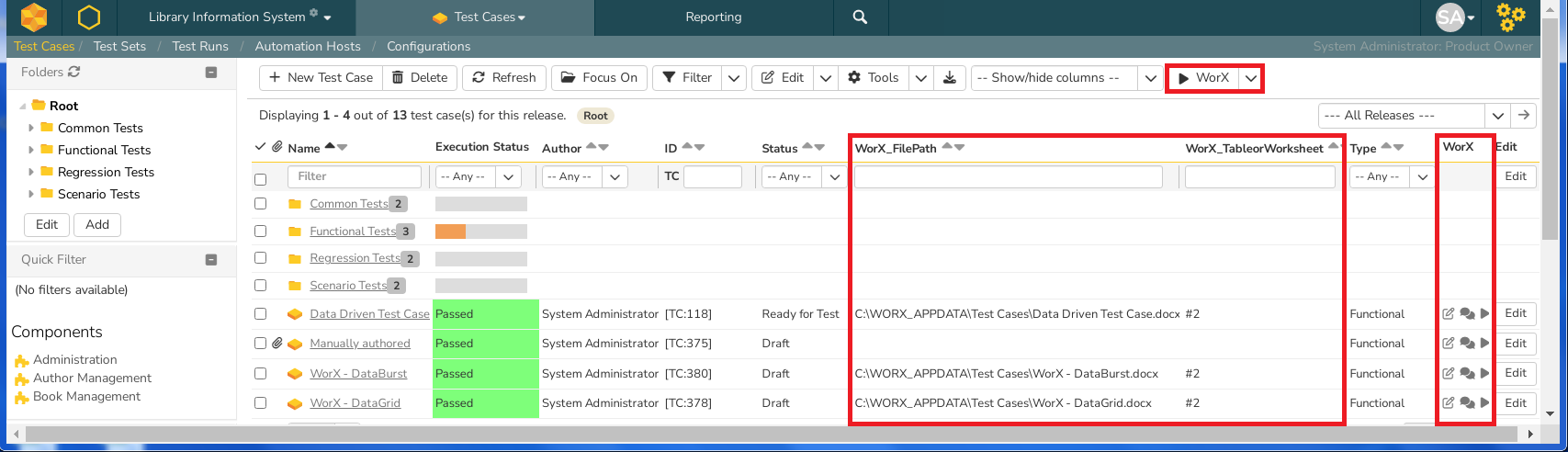
A WorX dropdown appears at the top of the Test Case List View where you can Record or Design new WorX test cases at high-speed. Additional columns appear allowing you to adjust the pointers to Word & Excel test cases out on the file system, and a final column contains icons for each test case letting you Open, Execute, or Review those tests with a single click
Desktop Architecture
WorX is a locally installed window desktop application that lives outside the web browser. When the integration is enabled in SpiraPlan, the two products work together to accelerate the writing and running of tests – making everyday life in SpiraPlan faster, more fun, and more flexible than ever before
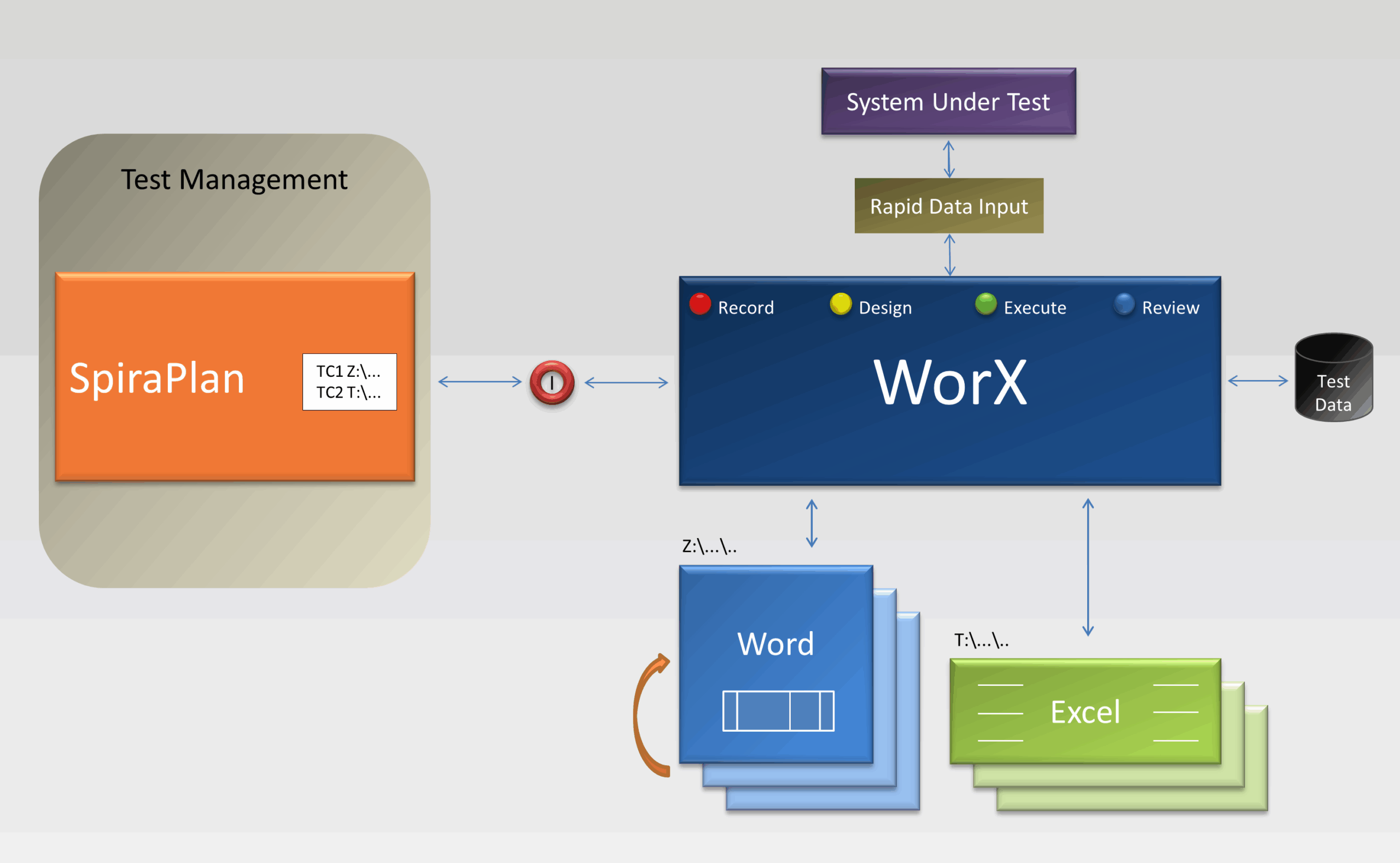
Since WorX lives outside the web browser, it has access to everything on the desktop, everything in the file system, the mouse, the keyboard, and the data needed to populate your tests at runtime. WorX can also see the system you’re testing and can record your interaction while writing the test steps for you in Word or Excel
And most importantly, WorX has a communications link directly to your SpiraPlan project running in the web browser – meaning WorX can create new SpiraPlan test case records and test run records for you while you work
Test Cases in Word or Excel today?
No problem. The SpiraPlan-WorX integration allows you manage those tests in SpiraPlan – WITHOUT having to migrate the physical files or import the test steps. Test Case records are simply created in SpiraPlan to represent each external file, with a “pointer” to the physical location of the Word or Excel file out on the file system
So, via those test case records in SpiraPlan, your externally located tests can now be traced to Requirements, Issues, Risks, and other assets within the SpiraPlan project. They can be grouped, sorted, and filtered, and can appear in SpiraPlan’s Dashboards, Charts, and Reports
WorX and SpiraPlan work together seamlessly to offer you SpiraPlan’s exceptional management capabilities alongside the Rapid Test Authoring, Rapid Execution, Rapid Data Fetching, and Rapid Data Input features of WorX. Did we mention rapid?
Seeing is Believing
Testers spend the majority of their time writing tests and executing them – including populating tests with data, and performing data entry at runtime. WorX targets these 4 most time-consuming tasks and does the heavy lifting for you… meaning more testing in less time – WITHOUT automation.
Expect to enjoy twice the usual output with only half the usual effort for a 4x efficiency gain, and an outstanding ROI
But don’t take our word for it… Ceefa yourself !
